Installation Of VS Code In RaspberryPi
Visual Studio Code is a free integrated development environment (IDE) for Windows, Mac, and Linux. It’s not available for arm bots like Raspberry Pi. because visual studio code is a open source there are community builds that anyone can use and now we gonna installing VS CODE onto a raspberry pi the community builder VS CODE we'll using is called "CODE-OSS"and it is available from the "www.code.headmelted.com github page who provide a handy site with installation Instructions now i run into few issues with this standard installation and there is a couple of things we we need to do in order to make this work for us.
Installing the GPG key
to open the "GPG key" we need to open our terminal and inside it type the below mentioned commands.
"wget -o - https://packagecloud.io/headmelted/codebuilds/gpkey |sudo apt-key add-"
Installing Code-OSS
press enter then It will add it as key chain but this can't be worked .the way of fixing it is to by installing an older version of "CODE-OSS" so now I'm copying here the below mentioned commands.
"sudo apt-get install code oss=1.29.0-1539702286"
press enter to proceed the installation ,then a option will came of Y/N for
successful installation Press Y then complete the Installation .
After installation just download new extensions so you can access all various types
programming languages easily .
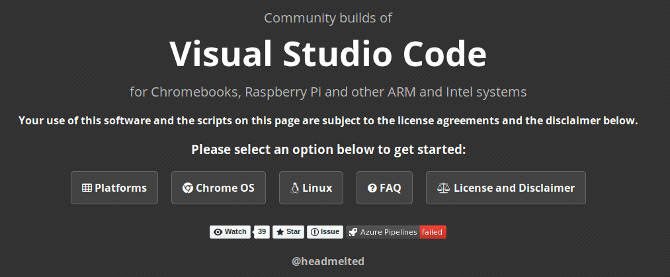







No comments:
Post a Comment